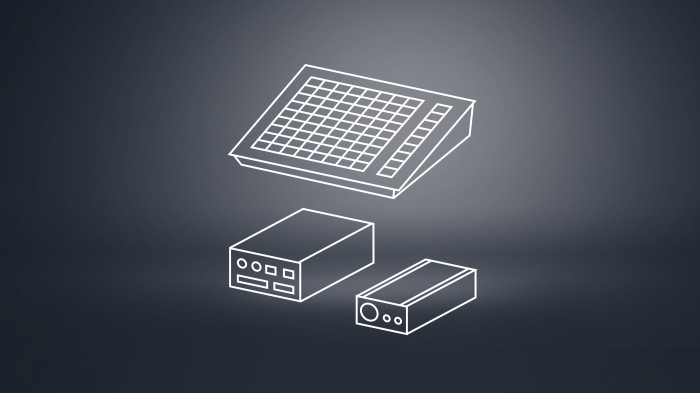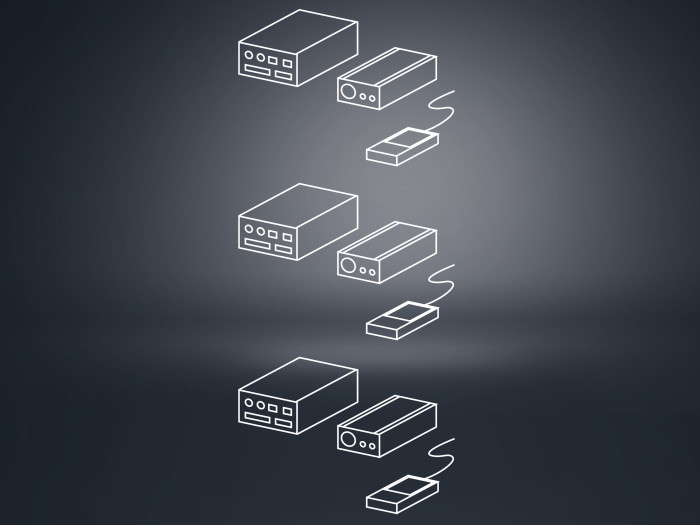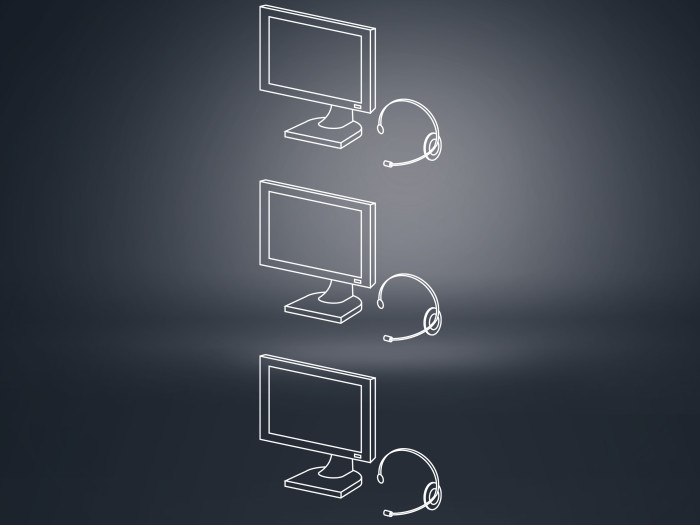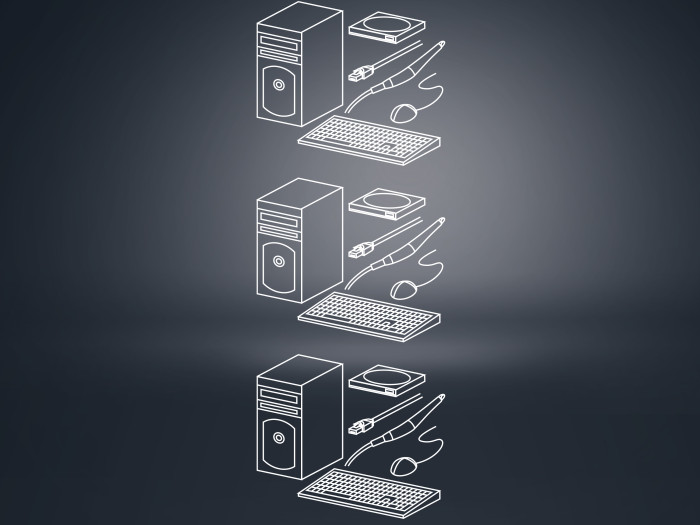Modern instruction – direct and efficient.
KaVo EDUnet is a high-performance communication network for dental training. Show videos or live demonstrations in real time and communicate directly with your students over the network. KaVo EDUnet offers you a wide range of options and works independently of your existing computer hardware or software.
- Modern, interactive communication network for dental training
- Full-screen transmission in real time
- Full-HD or ULTRA-HD (optional) resolution for brilliant display of even the tiniest details
- Direct communication with one or more students (optional)
- Can be used independently of the PC network and with existing and planned computer hardware and software
- Future-proof thanks to modern interfaces like DVI-D, DVI-I, USB, HDMI
- Future sustainability: can be expanded as required
KaVo EDUnet digital
KaVo EDUnet digital, is the latest generation of KaVo video and audio communication systems, which have been especially developed for dental training.
Advantages for lecturer
- As a lecturer with Kavo EDUnet digital, you simplify your intercommunication. You can individually monitor the students direct from your workplace and provide optimum support. EDUnet digital makes it possible for you to effectively monitor and save time
- Direct video transmission of your live demonstrations, PC or video presentations at each student workplace
- You can view any number of participant computers and remotely control them (remote control of mouse and keyboard)
- Blackout of monitors for all or one group of participants, with automatic mouse and keyboard block
- Monitoring of student screens with scan function
- Connection of several control keyboards to one system
- Intuitive operation of the control keyboard without time-consuming instruction
- With the group function, pictures can be sent to one, or a maximum of three selected groups
- Connection of several EDUnet systems (net link)
- Perfect audio transmission
- Audio transmisison to several participants: 1-way
- Bidirectional audio transmission, between 2 participants
- Video transmission without room blackout
Advantages for students
Thanks to video transmission in HD, full-screen resolution, every student has an optimum screen view, even of the smallest details of a preparation. Each student can concentrate, without pressure or disruptions, on the communication of even the most complicated subjects and, if required, discreetly obtain the assistance of the lecturer.
- The help key supports discreet help calls from each student workplace, to notify the lecturer
- Optimum view of all lecturer demonstrations or presentations via the student's own monitor
- The image from a student can be sent to one or more participants
- Each student can access an image released by the lecturer via the student keyboard
- After release by the lecturer, a participant can remotely operate another participant's computer
- Bidirectional audio transmission between 2 participants (conference call)
KaVo EDUnet Ultra HD Options
- Control keyboard
- EDUnet Ultra HD connection box
- EDUnet Ultra HD audio connection box
- Complete wiring with high quality EDUnet Ultra HD special cable
- Monitor
- Microphone and speaker or headset
- PC
- Intraoral camera
- Webcam
- Digital camera
- Slide-to-video converter
- Video recorder
- Visual presenter
- CD/DVD player
- LAN internet
- Microscope
- etc.
- EDUnet Ultra HD connection box
- EDUnet Ultra HD audio connection box
- Help button
- Complete wiring with high quality EDUnet Ultra HD special cable
- Microphone and speaker or headset
- Monitor
- PC
- CD/DVD-Player
- Intraoral camera
- Webcam
- LAN internet
- Microscope
- etc.
- Each student follows the lesson "as if seated in the front row", thanks to full screen video transmission in real-time
- Even the smallest details such as tooth fissures may be optimally transmitted thanks to full-HD resolution
- The lecturer can talk to one or several students by means of the optional audio transmission
- No follow-up costs for the operating system or software adjustment as EDUnet digital is independent of the computer hardware/software as well as the PC network
- System "future-proofed" with connection by all modern interfaces (DVI-D, DVI-I, USB, HDMI)
EDUnet Wiring Options
The system can be wired as a ring, star, or as a combination of ring and star networks. This guarantees high degree of outage protection, with low cable requirement.
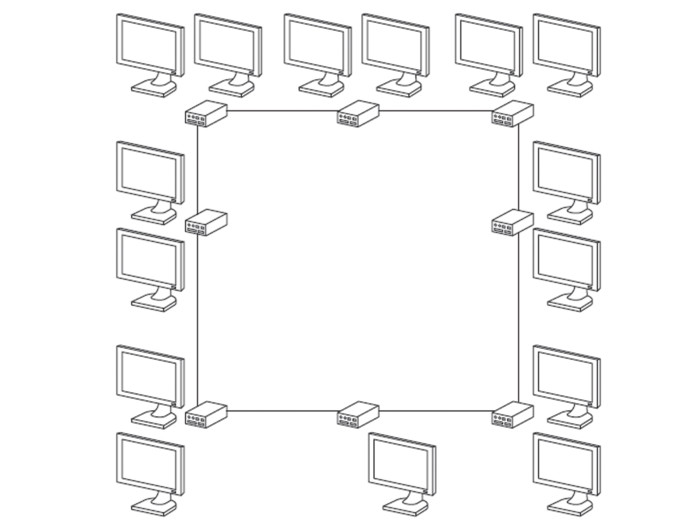
Ring wiring with double units
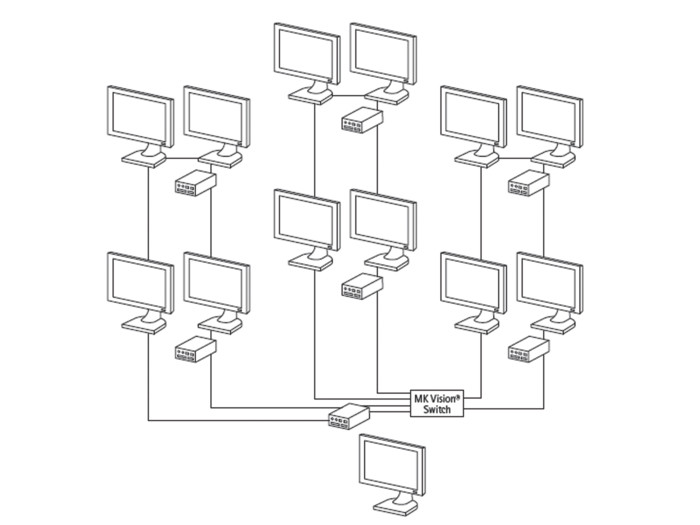
Ring-star cabling with double unit
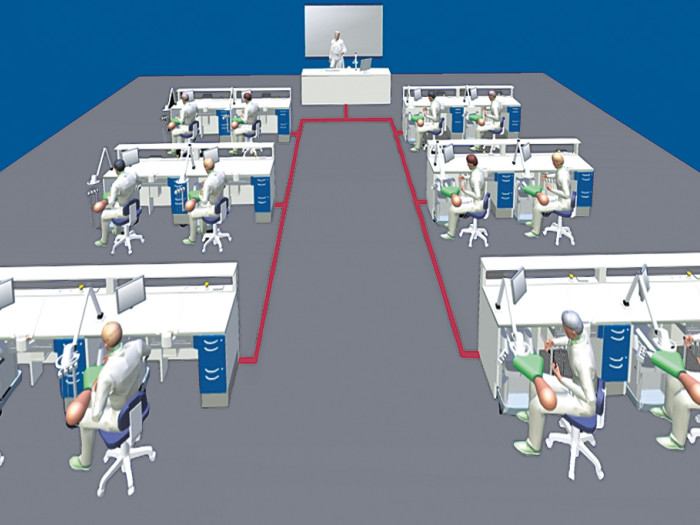
Wiring via ring-star network

Wiring via ring network
Advantages
Advantage: instead of a pure star, or ring wiring, it is possible to combine the two. Via a central unit, individual branches can be created to multiple units, or sub-rings can be formed. This means that even a star network is possible, without requiring thick cable looms.
Furthermore, this provides a high degree of outage protection, as the breakdown of individual rings or branches, does not cause the breakdown of the entire system.
Cable
- Connection of participants, via high-quality, network cables
- Slim cable looms
- Simple and rapid installation
- Wiring independent of PC network (LAN)
- Constant image quality, even over long distances and in real-time transmission
- Analogue LCD Projectors, large screens with VGA connection etc., may continue to be used

Netlink Unit
Junction box to join two networks.

Branch unit
Junction box to isolate ring cabling, in a branch structure.
Technical Details
- Small version for up to 50 participants
- Keys are individually assignable
- Student keys can be adapted to the seating plan
- User friendly: one function – one key action
- Lockable
- USB connections for mouse and keyboard
- Full HD resolution up to 1920x1080. All other smaller formats are supported. For the use of large monitors in 16:10 format, the system can also be set to a resolution of 1920x1200
- DVI-D, DVI-I or HDMI connections for monitors.
- DVI transmission mode: single link
- Image, control and audio signals, are transmitted via a single cable between the connection units
- Use of particularly tested cables
- The system can be wired as a ring, star, or as a combination of ring and star networks
- Max. cable length 20m between two workstations. An amplifier is required for longer distances (participant box)
- Total cable length 300m
- Local or central power supply
- Integration of external video sources via DVI, HDMI or
VGA connection
- Graphic card: with DVI-I, DVI-D or HDMI connection. Only digital signals and HDMI without audio information is supported
- Monitor connection: DVI or HDMI connection
- Connection cable: cables for DVI connections are included in the scope of delivery. The max. permitted cable length for DVI signals is 5 m. For greater lengths, special high quality cables or amplifiers are required
- Resolution: Max. 1920 x 1080, 60 Hz (full HD)
- Arrangement: The maximum cable length between two workstations should not exceed 20m
- USB connection: A free USB port on the PC is required
- Power supply: An additional socket is required for every two workstations
- Mouse and keyboard: Standard input devices (HID) without special additional functions are supported, e.g. scanners, card readers etc. Special, additional keys that are now found on some keyboards are not supported
- Bus cabling: It is essential that the supplied and particularly tested cables are used to create the network. In spite of the same specification, there are great differences in the quality of patch cables available on the market
- KaVo ERGOcom Light (via VGA)
- KaVo ERGOcam 4 via ERGOcom Light (via VGA), or ERGOcom 4 (via HDMI)
- KaVo medical monitors 17" VGA and 22" HDMI (via splitter)
- KaVo ARCUSdigma (via PC)
- Leica microscopes M320 and HM500, (via monitor with HDMI connection)
- 2D digital X-ray (via PC)
- 3D X-ray (via PC)
- CAD-CAM (via PC)