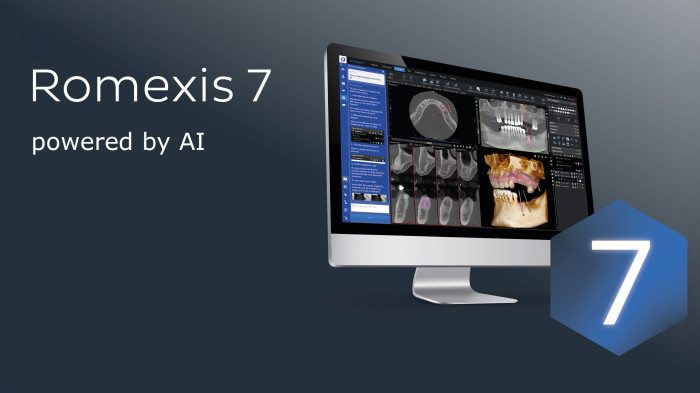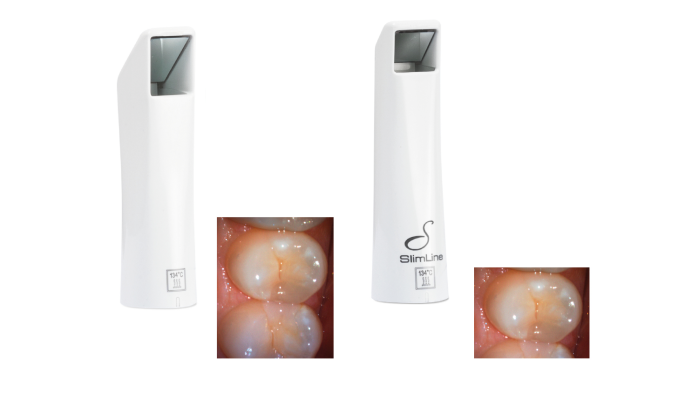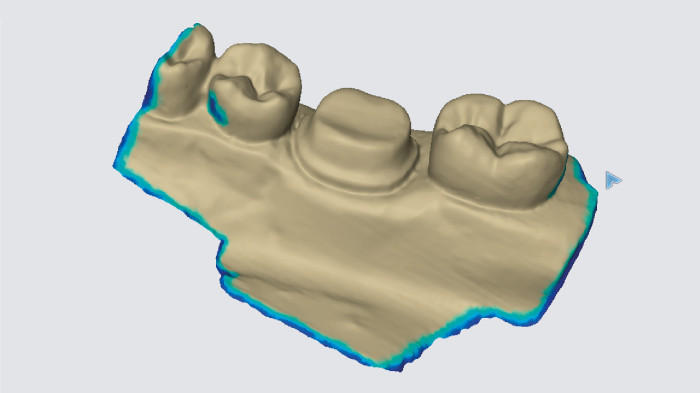Intraoral scanning can be this easy: the KaVo ProXam iOS intraoral scanner creates detailed, high-precision scans at top speed, and with maximum patient comfort. The complete integration into the Romexis all-in-one software ensures additional time savings in the digital workflow.
- Fast, easy, comfortable scanning
- Treatments can be completed in just one sitting
- High precision through the digital impression-taking technique
- Easy digital transmission and storage
- Material and shipping cost savings
- Digital impressions can be used immediately, e.g. in the Romexis all-in-one software
- Real time savings and extra flexibility from a fully digital workflow
- Highly user- and patient-friendly, even when taking impressions
KaVo ProXam iOS- Demo Video
KaVo ProXam Imaging Portfolio
Precise, digital impressions for more comfort.
The digital recording of impressions is a modern, comfortable and time-saving alternative to conventional impression-taking techniques.
With the KaVo ProXam iOS intraoral scanner, both intraoral images and impressions and models can be scanned in a very short time.
A complete dental arch can be digitally recorded in less than a minute with the KaVo ProXam iOS.
Innovative technology, convenience & flexibility.
The KaVo Imprex combines the advanced digital scanning technology of the ProXam iOS scanner with the user-friendly Romexis software to create a precise and detailed 3D representation of the patient’s mouth. The mobile scanning station can be easily positioned next to any dental unit and adjusted for working anywhere between the 9 and 3 o’clock positions.
The scanner holder can be mounted on both sides, making it suitable for right- and left-handed users. There’s plenty of room for the dentist’s foot under the tripod leg. The dentist can use the 15-inch touchscreen of the KaVo Imprex to discuss intraoral scans and treatment plans directly with the patient.
Intraoral scans are stored directly in the Romexis database via the integrated LAN and Wi-Fi connections and are immediately accessible on all workstations in the same network.
- Simple and flexible: The KaVo ProXam iOS can be used directly on the dental unit or as a stand-alone solution – can be fully integrated into the Romexis software.
- Plug & Play: The practical plug-and-play function via the USB cable ensures maximum flexibility and makes it possible to use the KaVo ProXam iOS in different rooms.
- Compact and light: The elegant and slim design and the low weight enable optimal handling and control when capturing images.
- Optimised tooth colour detection: The integrated colour assistant automatically gives suggestions for better tooth colour detection with maximum colour uniformity.
- Outstanding precision at an impressive speed: The KaVo ProXam iOS creates highprecision scans with a versatile and lively colour palette, with nearly no noise and in just a few seconds.
- Reliable protection against infection: Autoclavable tips for more safety and improved protection against infection.
Replaceable cable: For more sustainability and a longer service life of the scanner.
Low energy consumption: High efficiency with low total power consumption.
Hygiene-focused operation: Two buttons on the scanner make it possible to operate the scanning software without a mouse or keyboard. This is not only more convenient, but also puts hygiene first by preventing possible cross-contamination.
Active anti-fog scanning: The tip is automatically heated, preventing the scanner lens from fogging up and thus allowing for continuous and quick scanning.
Particularly large field of view: The KaVo ProXam iOS's large field of view gives a comprehensive, precise picture of the current situation and the patient's oral health.
Just change the tip and scan!
You can choose between a standard tip and a SlimLine tip.
This is thinner and smaller than the standard variant and is the perfect choice for scanning patients with small mouths.
Diverse Applications
A real all-rounder for daily use.
Orthodontics
Complete dental arch scans for digital orthodontic treatment planning pose no challenges for the KaVo ProXam iOS.
The intraoral scan data can be combined with DVT images, for example, and used to identify root movements and to monitor treatment progress and results.
Implantology
Implant positions can be scanned using scanbodies for the abutment design.
Abutment recordings for the creation of crowns and bridges are also quick and easy. The intraoral scan data can be combined with DVT images for digital implant planning or used to create drilling templates.
Prosthetics
Scans of preparations or abutments can be evaluated on the screen and then sent directly to the laboratory for the creation of crowns, inlays, onlays, veneers or bridges, for example.
Scans taken with the KaVo ProXam iOS are suitable for temporary restorations or wax-ups as well as for the production of dental splints, removable dentures or other prosthetic solutions
Accessories:
ProXam iOS Tip
contains 1 tip per package
Mat. No.: 2.023.7007
ProXam iOS SlimLine Tip
contains 1 tip per package
Mat. No.: 2.023.7008
Windows Desktop PC for ProXam iOS incl. 24’’ Screen
Separate computer incl. ROMEXIS 6.4
Mat. No.: 2.023.7001
KaVo ProXam iOS Colour balance holder
Mat. No.: 2.023.7003
KaVo ProXam iOS Table holder
Mat. No.: 2.023.7005
Cover Boot
Mat. No.: 2.023.7017
Retrofitting Kit Adapter ProXam iOS (8 m)
For installation of the ProXam iOS directly on the KaVo treatment unit.
Including USB cable 1.60m and USB cable set (8 m)
Mat. No.: 3.008.0887
Retrofitting Kit Adapter ProXam iOS (15 m)
For installation of the ProXam iOS directly on the KaVo treatment unit.
Including USB cable 1.60m and USB cable set (15 m)
Mat. No.: 3.008.0968
USB3 Cable 2m
For stand-alone use
Mat. No.: 2.023.7006
USB Cable 1.6m
For installation on the KaVo treatment unit
Mat. No.: 2.023.7014
Plaster demonstration model
Mat. No.: 2.023.7012
Dental implant demonstration model
Mat. No.: 2.023.7013
The Romexis CAD/CAM module
The ideal addition to the KaVo ProXam iOS scanner.
As part of the KaVo imaging portfolio, the KaVo ProXam iOS is compatible with the Romexis software. The appropriate Romexis CAD/CAM software module was specially developed to simplify the entire workflow as part of intraoral scanning. Romexis CAD/CAM offers practical functions for capturing, visualising and analysing digital impressions, and optimises the entire workflow from the intraoral scan to the transmission of the digital data.aler Abdrücke und optimiert den gesamten Workflow vom Intraoralscan bis hin zum Versand der digitalen Daten.
The all-in-one Romexis software eliminates the need for time-consuming data imports and exports and makes it possible to combine scan data and DVT images. Combining various image data offers a multitude of new possibilities and makes implant planning or the creation of drilling template designs easier.