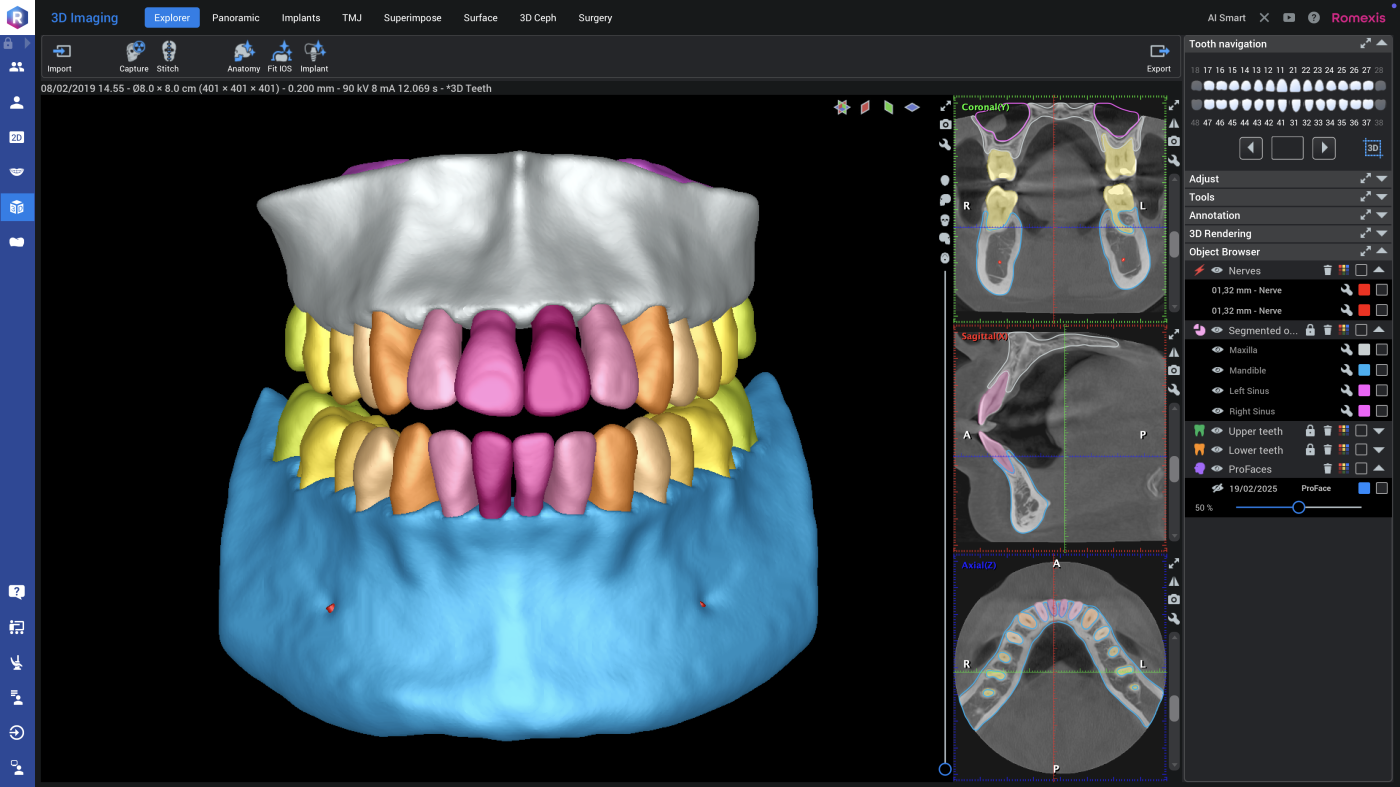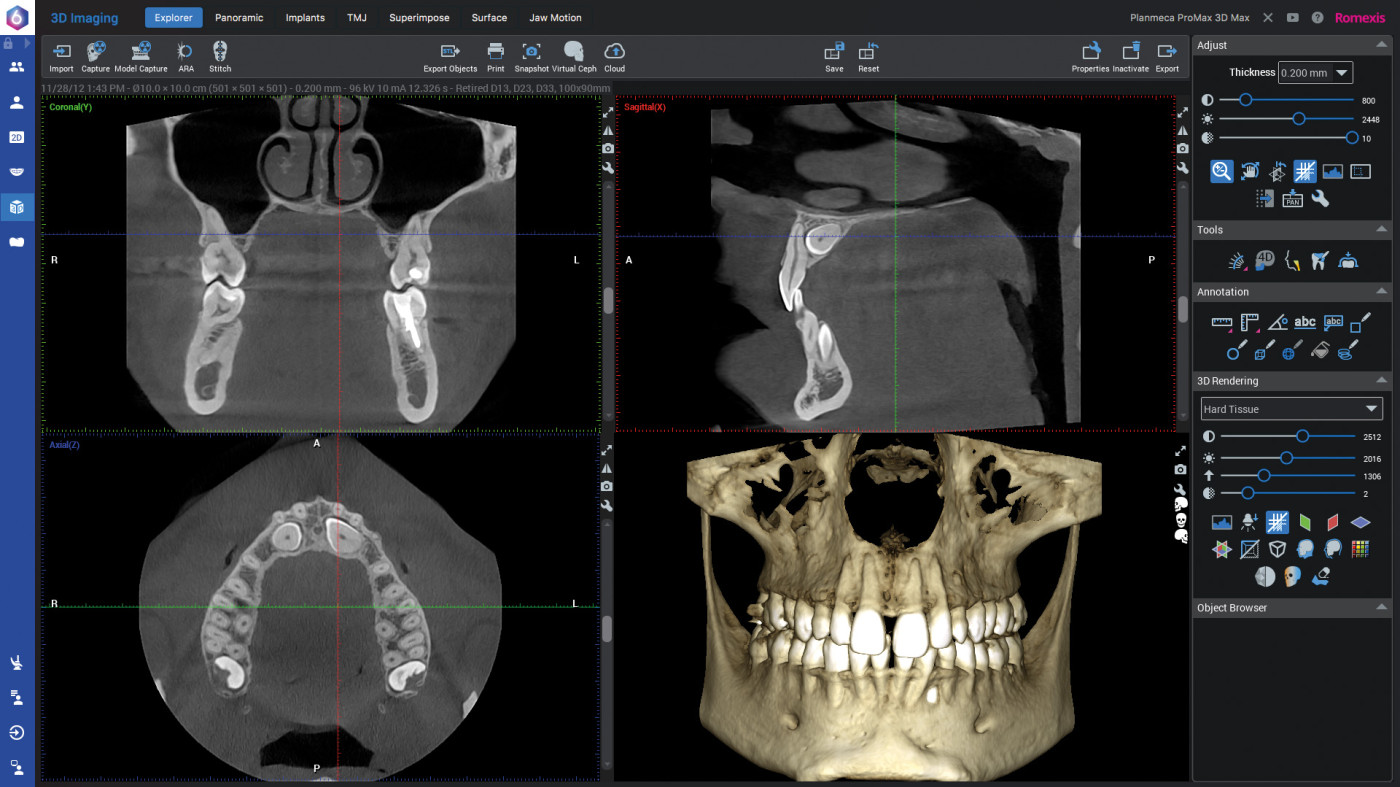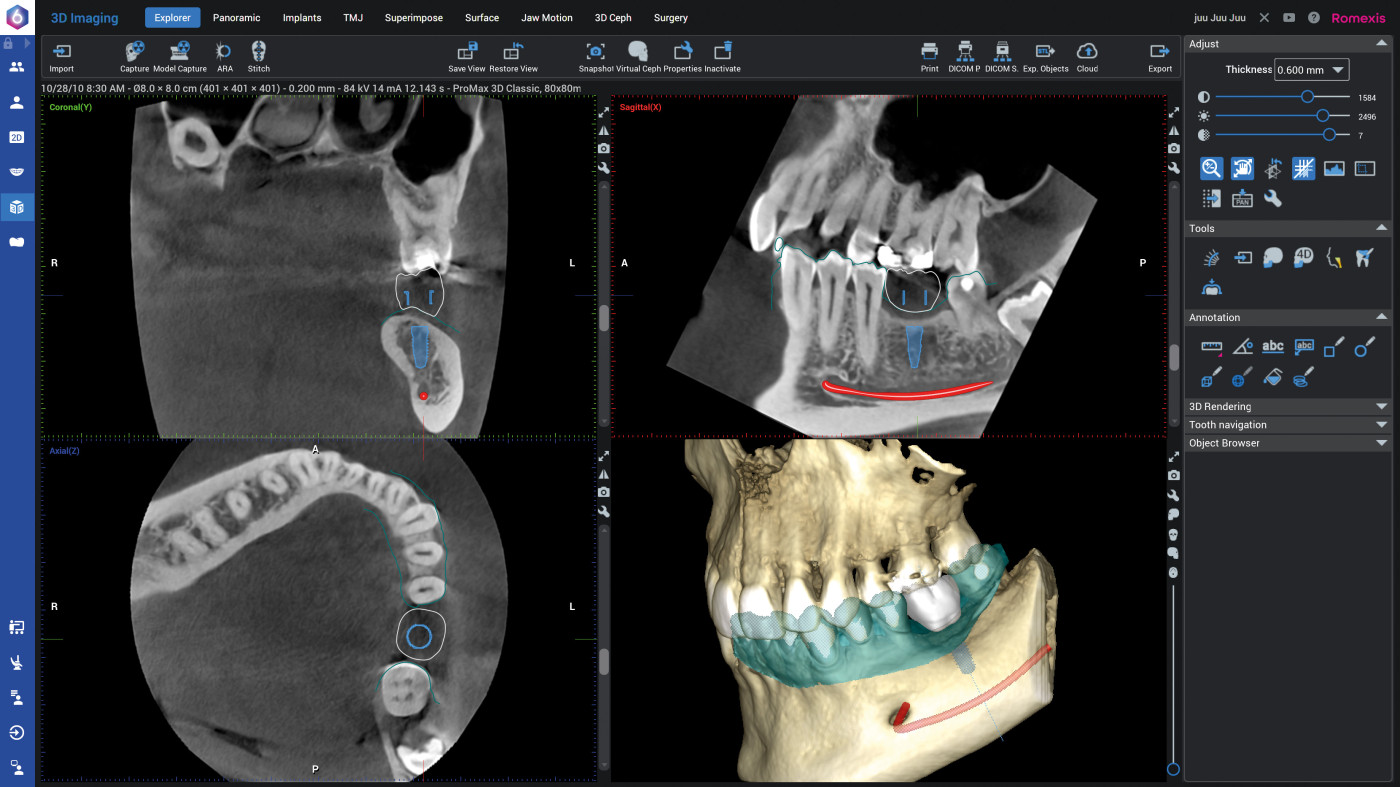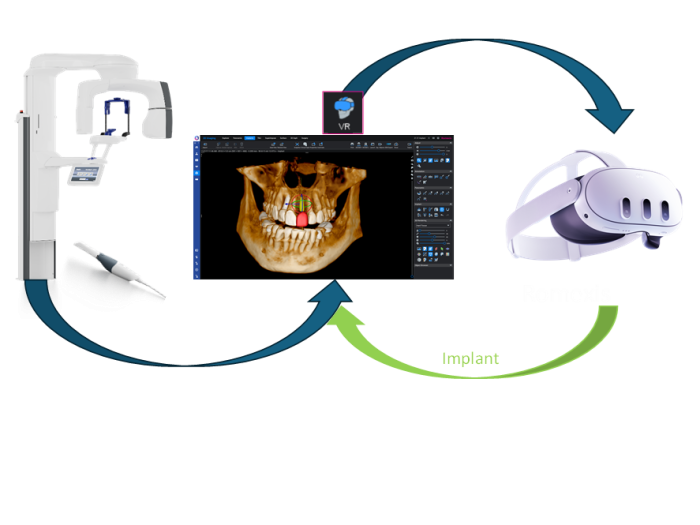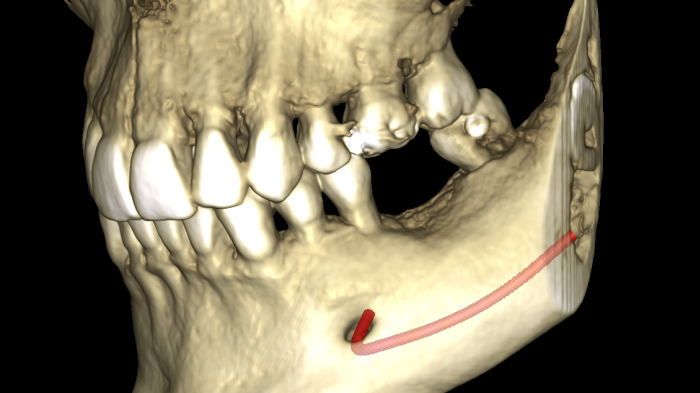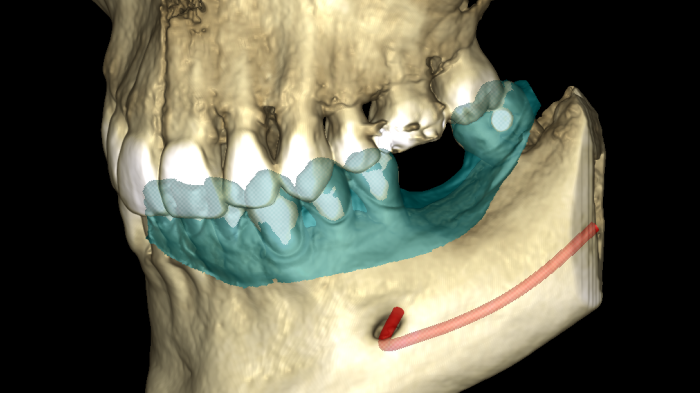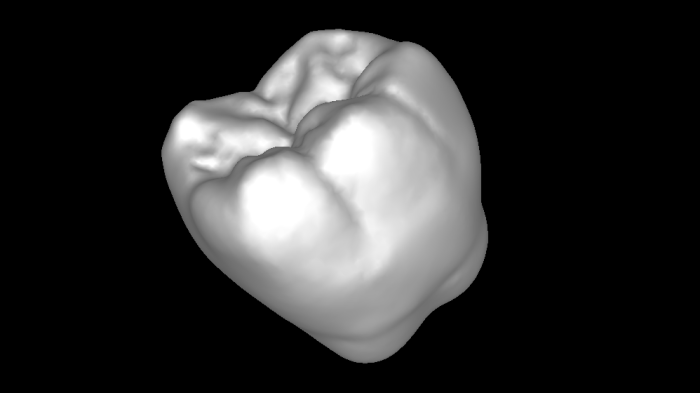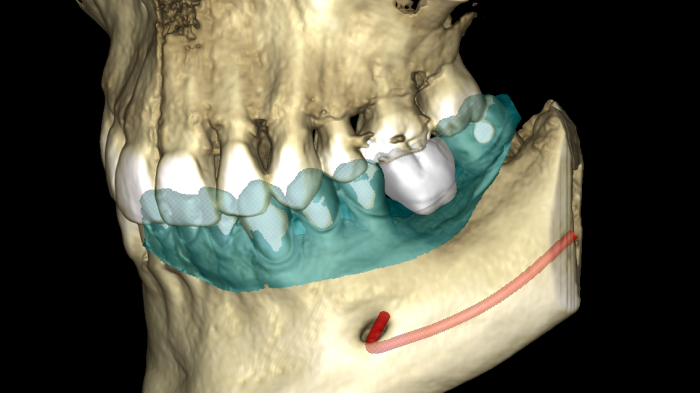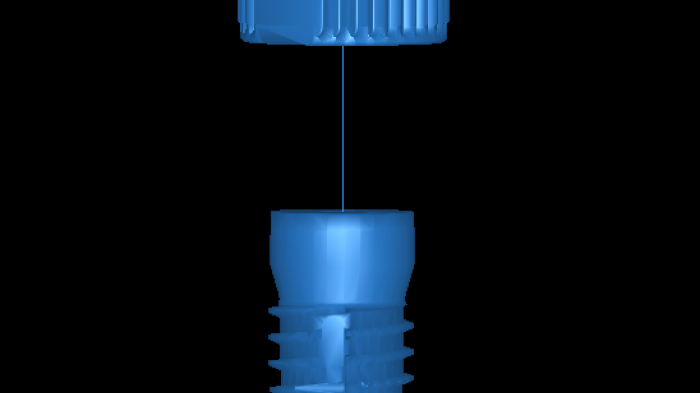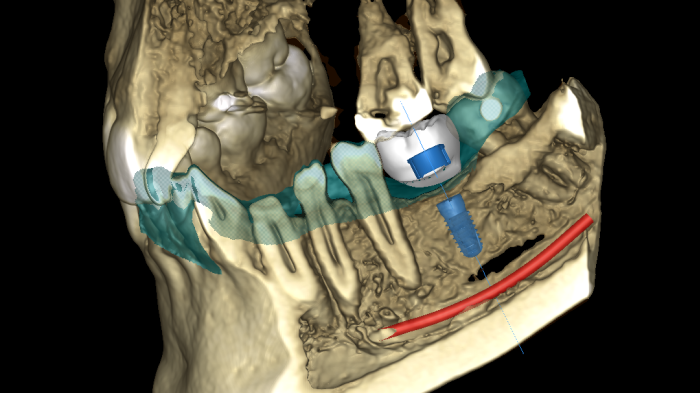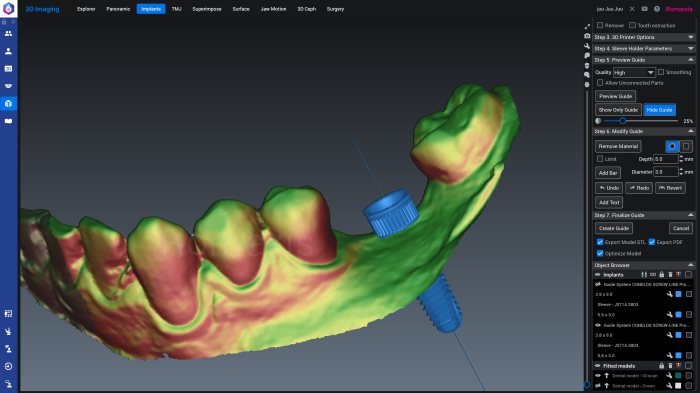Romexis is the world's leading all-in-one software for dental practices and clinics: Romexis links all compatible imaging devices and networks them with the practice software.
This not only makes diagnostic processes easier and more convenient but also offers smart options for optimising and digitising entire workflows.
- All imaging units are combined into one comprehensive software platform
- A future-proof concept – a solution with excellent upgradeability
- Reliability through proven technologies
- Suitable for all sizes of practice, even those with several locations, up to large clinics
- Integrated document management
- Central, device-independent diagnostic image archive
- Extensive tool palettes for viewing, editing, measuring and evaluating
- Overlay option for DVT recordings and support for diagnostic analysis and control
- Software solution that is also open to third-party providers (TWAIN standard)
- Compatible with macOS* and Windows
New AI Features 2025
Romexis 7 - the new, innovative software version that noticeably simplifies your daily practice routine.
With powerful AI functions integrated as standard, Romexis takes over time-consuming routine tasks, minimizes manual intervention and thus creates more time for what really counts: providing the best possible care for your patients.
- Smart Anatomy: Automatic 3D segmentation identifies and isolates all key anatomical structures – such as teeth, nerves, and jaw – directly after image capture, with just one click.
- Smart Fit: Intelligent superimposition of CBCT scans and intraoral scans.
- Smart Implant: Within seconds, Romexis generates a complete implant plan, including detection of missing teeth, placement of virtual crowns, and automatic selection and positioning of suitable implants.
- Smart Chat: The AI-powered assistant answers your software-related questions quickly and accurately and supports you with step-by-step guides whenever you need help.
Romexis revolutionizes your digital practice work:
- efficient,
- intuitive and
- future-oriented.
Talk to your consultant about your individual license option and experience how Romexis 7 can sustainably optimize the way you work.
Discover it now. Benefit now.
Software with a multitude of possibilities
Romexis is the all-in-one software for any size of practice and all dental specialties.
Perfectly matched to the entire KaVo ProXam imaging portfolio, both small practices and clinics benefit from Romexis. The all-in-one software is impressive in its versatility and is based on a concept that means you have a full range of functionality both now and in the future: thanks to its compatibility with Windows and macOS as well as the open interfaces – also compatibility with third-party solutions – Romexis is a flexible option that can be adapted quickly and easily to suit your individual requirements.
Anyone looking for versatile and intelligent software with uncompromising quality and reliable premium features in the field of diagnostics will love Romexis, especially in combination with the new ProXam diagnostics portfolio, for long-lasting, sustainable benefits.
All practices and clinics
- Private practices with one treatment room all the way up to large, multi-surgery practices
- Practices with multiple locations
- Medium-sized clinics
- Hospitals and universities
All specialities
- Radiology
- Implantology
- Dental prosthetics
- Orthodontics
- Endodontics
- Periodontology
- Aesthetic dentistry
All data
- DVT imaging
- 2D X-ray images
- Photos and videos
- Intraoral 3D scanners
- TWAIN units
All platforms
- Native support for Windows and Mac (Some features are only supported on Windows operating systems.)
Users
worldwide trust in Romexis.
Years
successfully used in practices and clinics.
Images
of more than 1.4 Million patients processed per year, making up the largest Romexis-linked network within a practice.
The universal software platform for the dental imaging process.
Romexis supports dentists in the following steps:
- Image creation
- Diagnostic evaluation
- Editing and storage of 2D and 3D X-ray images and intraoral scans
- Processing CAD/CAM data
Romexis specifications & system recommendations
Romexis offers a variety of reliable tools that support either detailed treatment planning or the design of drilling templates, splints, and tooth models, as well as restorations for in-house 3D printing or milling.
With its large number of integrated image processing programmes and easy integration to practice management systems – also from third parties – Romexis is an open, comprehensive, and future-proof software solution. All 2D, 3D and CAD/CAM data can be exported or imported in standard format at no additional cost. Romexis supports the DICOM (Digital Imaging and Communications in Medicine) standard, which can also be connected to hospital systems.
With Romexis, it is easy to create professional, high-quality diagnostic documents or radiology reports and send them to referring doctors. Multi-page documents of any format can also be attached directly to patient files. This is not only quick and easy, but also facilitates the storage of Ceph tracings, bank transfers and other important documents.
With Romexis, it is easy to create professional, high-quality diagnostic documents or radiology reports and send them to referring doctors. Multi-page documents of any format can also be attached directly to patient files. This is not only quick and easy, but also makes it easier to store Ceph tracings, bank transfers and other important documents.
From surgical planning to template-supported surgery: the Romexis 3D Implant Planning module provides all the necessary tools and technologies for digital implantology. By visually laying the crown and tooth model over the DVT data, users can create a complete, virtual setup from a prosthetic and surgical point of view for optimal positioning of the implant.
As cyber threats are increasing in volume and complexity, the importance of data privacy and security cannot be overstated. Keeping personal and patient data safe should be a top priority for all dental organisations and considered in all aspects of their operations. We have built security into our Romexis software since day one – making it easy for all users to follow responsible practices and meet tightening regulatory requirements.
Powerful features for precise diagnoses in all specialist areas.
Powerful optimisation and analysis tools form the foundation for precise diagnoses in all specialist areas. In order to ensure maximum flexibility, Romexis naturally adapts to personal needs and individual practice or clinic requirements when it comes to imaging.
- Extensive selection of reliable tools for viewing, editing, measuring, drawing and evaluating recordings
- The Romexis 3D rendering function provides a perfect overview of the anatomical situation: 3D images can be viewed from different perspectives, and converted into panoramic images or even cross-sectional layers – for a comfortable and patient-friendly 3D diagnosis
- Superimposed DVT recordings offer users a diagnostic tool for analysis, control, and before/after comparisons
Romexis VR Module: VR-assisted implant planning
The Romexis VR-solution is a useful tool for viewing, examining and analysing 3D patient data in virtual reality. It enables more precise implant planning, better visualisation of dental anatomy and interactive patient information. With Romexis VR, dentists can experience 3D data like never before.
Simple workflow:
- Open a CBCT image in the Romexis 3D imaging module.
- Click on the Start VR button.
- Put on the headset and enjoy
Main features:
- View CBCT images in virtual reality with all kinds of overlay objects that can be attached to the 3D image, including intraoral scans, crowns and segmented objects
- Crop, move, rotate and adjust CBCT images
- Implant planning with the implant library
Requirements for use:
- Meta Quest 3 headset. Please note that KaVo does not provide or sell VR headsets
- A desktop computer that meets the requirements for the Meta Quest 3 headset
- Romexis licence with 3D imaging and VR options
- Romexis Version 6.4.8 or higher
- Romexis VR application
The implant library – the best conditions for top-down implant planning.
The Romexis implant library includes numerous realistic implant models and sleeves for drilling templates. In addition, the software grants access to implant models from over 100 manufacturers. After completing the implant planning, Romexis can produce the desired drilling template with just a few clicks.
Romexis Cloud
Fast, simple and secure way to send and share dental images.
Romexis Viewer
Full-featured application for viewing Romexis 2D and 3D images. The application can be exported and sent together with images from the Romexis software.
LabApp
Image transfer application for dental labs to allow easy and secure communication with dental clinics.
The simple top-down implant workflow.
Mark the nerve on the DVT image and overlay the 3D model scan with the DVT image.
Import the appropriate patient-specific crown into the software from the Romexis crown library or a CAD system.
Select the desired implant and matching sleeve from the Romexis library and determine the optimal
position from a prosthetic and surgical perspective.
Design the implant template directly in the Romexis software – the software automatically creates an open STL file for the design and enables the design of complementary tooth – and mucosa-supported templates.
Print out the drilling template you have created using a 3D printer.
Overview Romexis Modules
Romexis 2D Standard
- 2D image acquisition with KaVo imaging devices
- TWAIN acquisition with 3rd party imaging devices
- Support for intraoral, panoramic, and cephalometric X-ray images, as well as 3D snapshots and photos
- Image processing, measurement and annotation tools
- Support for image study templates
- Customisable prefi lters for all image types
- Multi-page printing with customer branding
- Imports and exports: DICOM, JPEG, PNG, TIFF, and BMP
- Exports with free Romexis Viewer
- Video, PDF, and document attachments
- DICOM Media Storage (DICOMDIR)
- User management and permissions, including audit trails
- Finding patients by image type, date, or comment
- Assigning patients to users
Romexis Smile Design
- Easy-to-use workflow wizard to guide new users in smile designing
- Photorealistic simulation of new smiles
- Teeth silhouette with teeth shape library, creating custom shapes
- Grid for edentulous cases
- Tooth shade guide and selection
- Automatic tool for aligning and cropping the image
- Facial analysis tools
- Mapping facial and intraoral photos
- Exports to CAD/CAM or other 3D systems
- Automatic smile design report and custom printing
- Includes Romexis 2D Standard
Romexis 3D Standard
- Image acquisition with CBCT units
- MPR views (axial, sagittal, coronal)
- 3D rendering views
- Pseudopanoramic and cross-sectional views
- Image processing, annotation, and measurement tools
- Imports: DICOM, STL
- Exports: DICOM, STL, OBJ
- Converting CBCT images to STL files
- Segmentation of jaws and tooth
- Segmentation of airways
- Segmentation using region growing
- Nerve canal tracing and root canal marking
- Mapping CBCT images and dental models or any STL file
- TMJ views
- Superimposing two CBCT volumes
- Creating virtual cephalometric images
- Creating 2D snapshots and 2D slice stacks
- Support for Romexis 3D photos
- Mapping CBCT images and 3D photos
- Superimposing 3D photos
- Shaping 3D photo
- Multi-page printing with customer branding
- Launch for external applications (Dolphin, Co-Diagostix, Simplant, Nobel Clinician etc.)
- Includes Romexis 2D Standard
Romexis 3D Implant
- Implant planning tools (alignment, implant extension, implant safety areas)
- Implant centric views
- Implant libraries featuring +120 manufacturers
- Abutment libraries and a generic abutment designer
- Generic crown library
- Implant verifi cation tool
- Automatic implant reports
- Includes Romexis 2D Standard, Romexis 3D Standard
Romexis 3D Implant Guide
- Implant guide design tools with open STL exports
- Automatic Implant and sleeve reports
- Includes Romexis 2D Standard, Romexis 3D Standard, Romexis 3D Implant
Romexis CAD/CAM
Main features
- Scanning with Intraoral scanner KaVo ProXam iOS**
- Taking 2D snapshots with the scanners**
- Workflow wizard**
- Shade assistant**
- Presets for the most common workflows**
- Free selection of music for the scanning sound**
- Buccaless alignment for full arch cases**
- Scanning different bites (open, close etc.)**
- Tools for erasing, editing and trimming models
- Marking the margin line for upper and lower jaw**
- Viewing dental models using pre-defined views
- Contact map calculations
- Undercut calculation
- Tooth width, arch length, and free measurements
- Bolton and space analyses
**Support for the Windows operation system only
- Model base creation, solid and hollow model
- Comparison of scans
- Importing STL, PLY files
- Exporting PlanCAD Premium, ExoCAD and 3Shape formats
- Sending scans with Romexis Cloud and DDX Cloud
- Launching Romexis OrthoStudio and PlanCAD Premium
- Configurable quick launch for the online portals of 3rd party service providers
- Creating lab order forms (PDF)
- Includes Romexis 2D StandardErstellung der Modellbasis für feste und hohle Modelle
Technical data:
Import and export file formats: STL, PLY
Supported software exports: 3Shape, Exocad, PlanCAD® Premium
Supported cloud portals: HeySmile, DDX Dental, TruAbutment
Operating systems: Windows 10 Pro 64 bit, Windows 11 Pro 64 bit
DICOM Print
- DICOM-Print SCU
DICOM Full
- DICOM-Print SCU
- DICOM-Storage SCU
- DICOM-Worklist SCU
- DICOM Query/Retrieve SCU
- DICOM-Storage Commitment
- DICOM MPPS
Romexis Cloud
- Secure transfer of cases including images and treatment plans
- Sending of cases Romexis-to-Romexis using integrated case tracking
- Sending of cases from Romexis to any email recipient